Remove a Process from the Startup Manager
When unnecessary programs are enabled to startup and run in the background along with Windows, it slows down the system and many times is cause for frustration. PC Medic gives you the satisfaction of control over which programs you want to see at startup.
To see the list of applications that run at system startup, click on the STARTUP MANAGER tab to the left.
(You will note that GREEN checks indicate programs that ARE running, and RED X's indicate programs that are NOT running.)
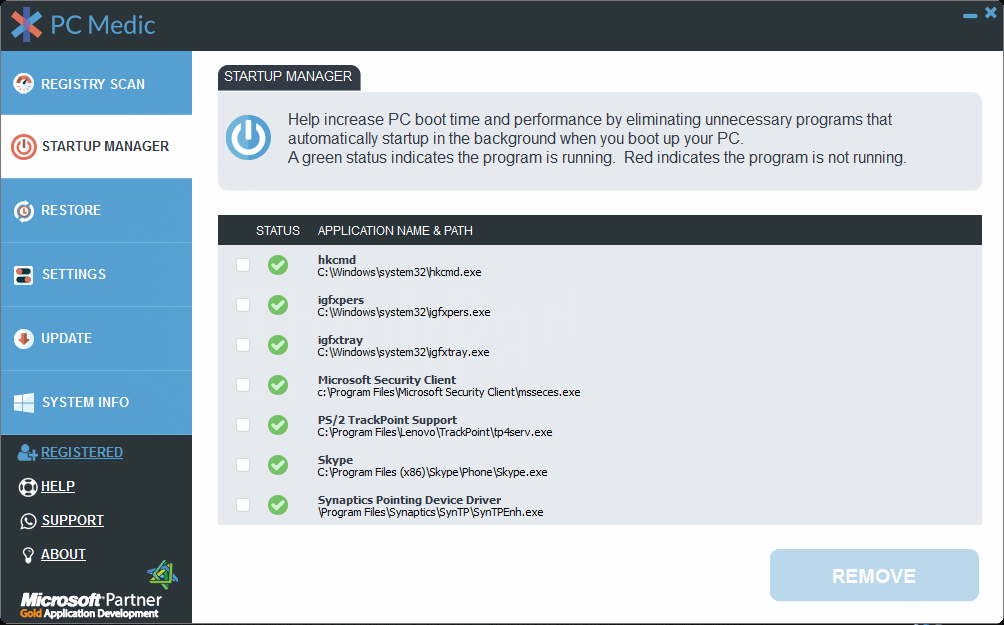
As you browse the list of programs showing, you can select those that you would prefer to STOP running, and click REMOVE.