Settings Tab
You can create your own custom settings by using the PC Medic Settings menu.
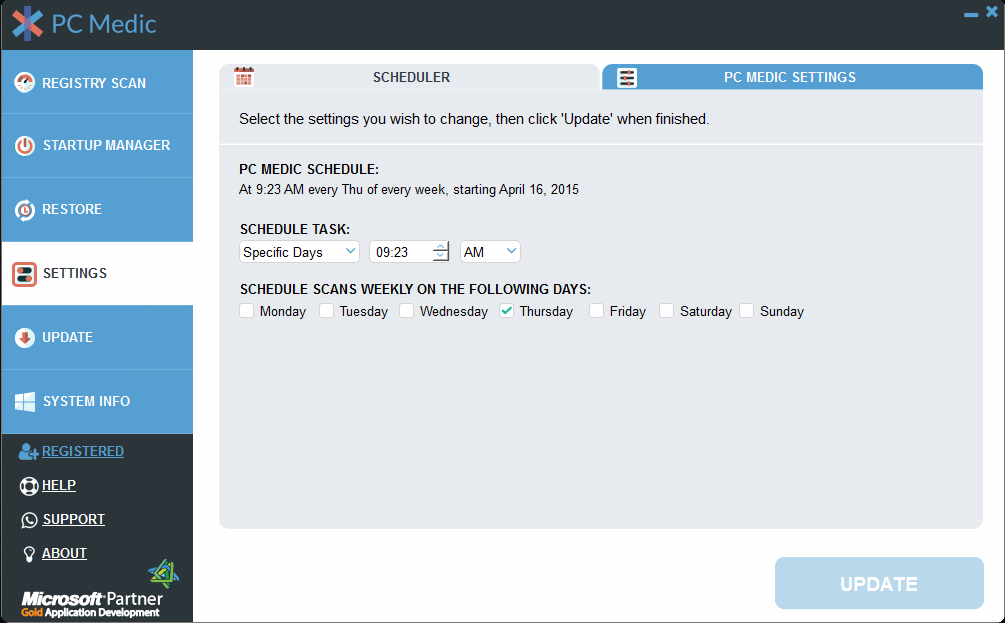
Notes
Your default settings will be as follows:
- Automatically run error scan on application startup (On)
- Show review errors screen (On)
- Automatically check for program updates (On)
- Run at Windows Startup (On)
- Enable CPU Processes Manager (Off)
- Enable Software Launch (Off)
But there are several options to select from in choosing various settings including any of the following examples:
- Check for program updates automatically
- Allow PC Medic to run error scans automatically
- Allow PC Medic to run at startup
- Show a review errors screen
If you are unsure of which settings may work best for you, we are here to help! You may contact us toll-free from 9-5 PST and one of our friendly Support Technicians will be glad to assist.